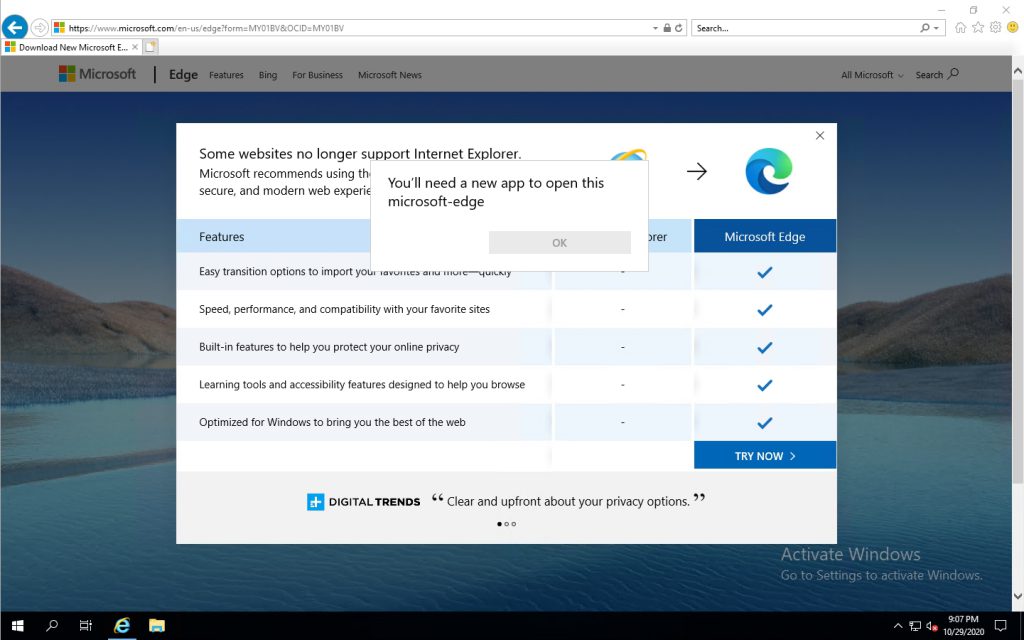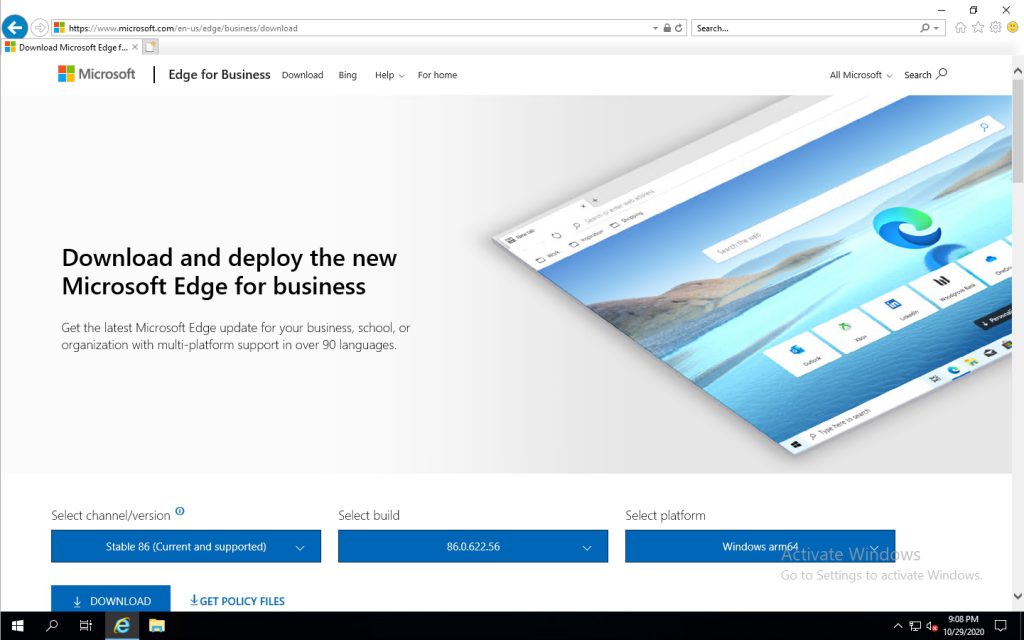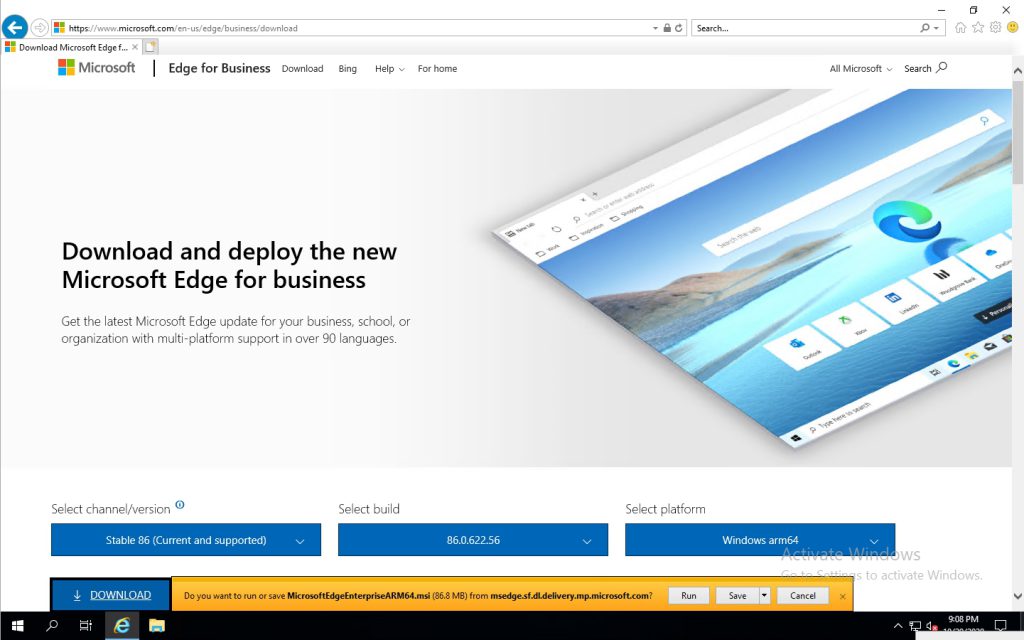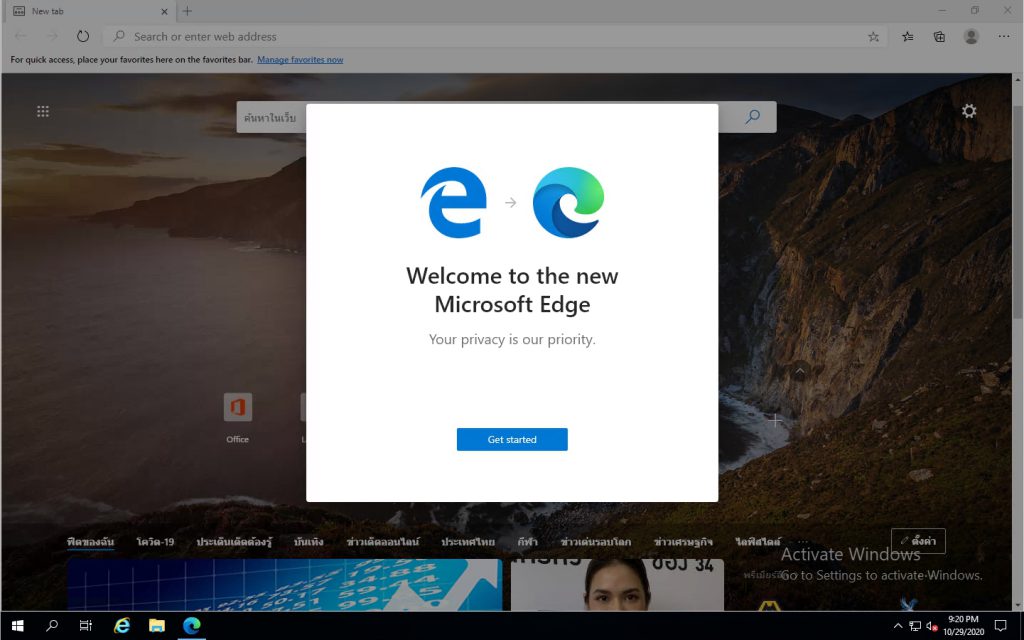บน Windows Server 2016 และ Windows Server 2019 ไม่ได้ติดตั้ง Microsoft Edge มาด้วย เมื่อเปิด Internet Explorer ขึ้นมาก็มีข้อความให้ Update ไปใช้ Microsoft Edge แต่เมื่อกด Link ไปเพื่อติดตั้งกลับติดตั้งไม่ได้ มีข้อความเตือนว่า You’ll need a new app to open this microsoft-edge
วิธีแก้คือต้องติดตั้ง Microsoft Edge for business โดยไป Download มาจาก https://www.microsoft.com/en-us/edge/business/download
- Select channel/version : เลือก Stable ใหม่ที่สุด
- Select build : เลือกเวอร์ชั่นล่าสุด
- Select platform : เลือก Platform ที่เราใช้ 32 bit หรือ 64 bit หรือ arm64
จากนั้นก็ Download มาติดตั้งเหมือน Software ทั่วไปครับ
Windows Client
- Windows 7 (Support until July 15, 2021)
- Windows 8.1
- Windows 10 SAC RS3 and later
- Windows 10 Enterprise 2015 LTSC
- Windows 10 Enterprise 2016 LTSC
- Windows 10 Enterprise 2019 LTSC
- Windows 10 Enterprise multi-session
Windows Server
- Windows Server 2008 R2 (Support until July 15, 2021)
- Windows Server 2012
- Windows Server 2012 R2
- Windows Server 2016 (LTSC)
- Windows Server 2019 (LTSC)
- Windows Server (SAC)